Sharing knowledge empowers minds and fuels innovation for a brighter future.We would like to share the most Useful Figma Plugins for designers.
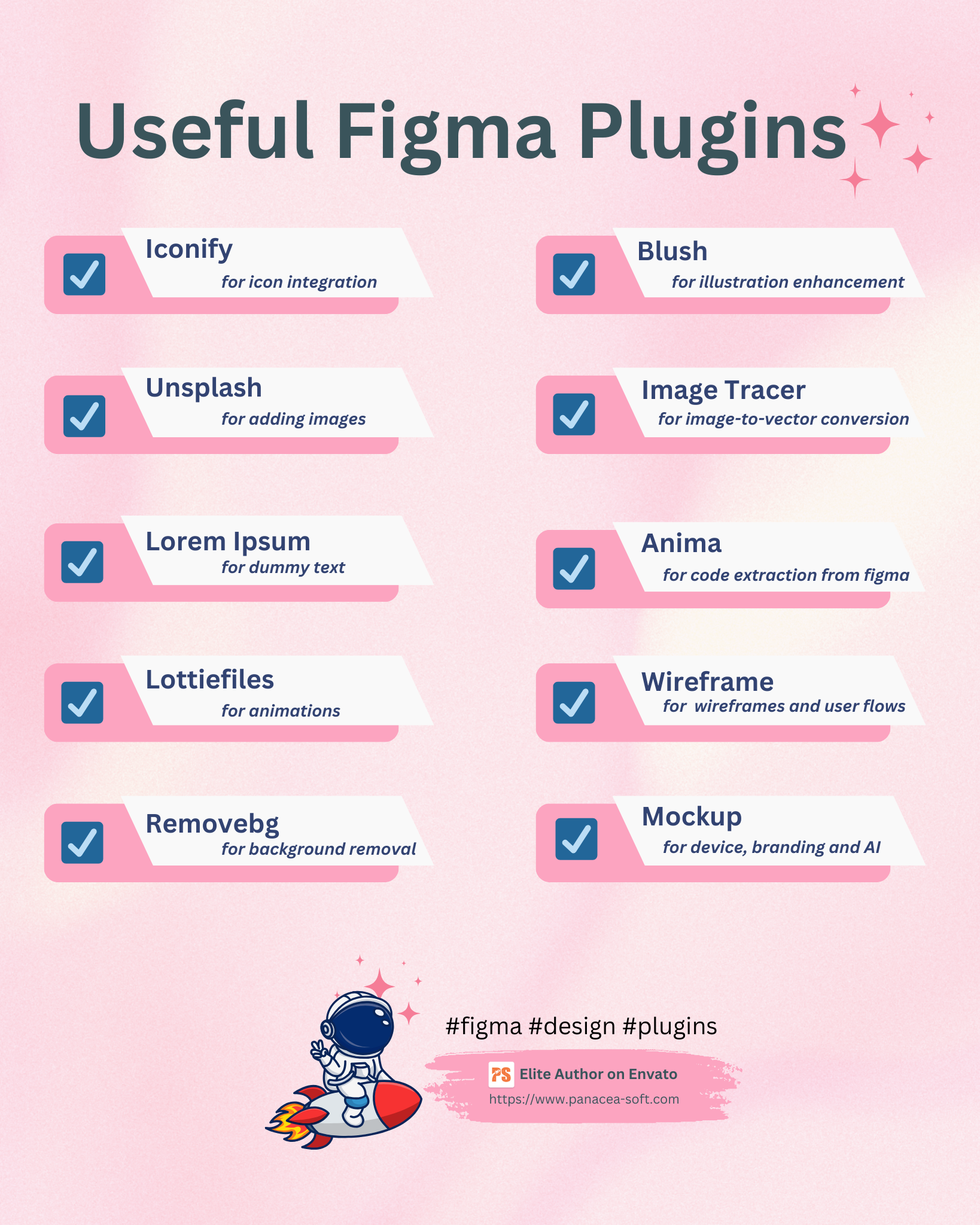
Iconify – Good for icon integration.
Iconify Figma plugin is an extension for the Figma design tool. It allows designers to easily insert icons from the Iconify library directly into their Figma projects. Read More : https://www.figma.com/community/plugin/735098390272716381/Iconify
Unsplash – Good for adding images.
It would likely be to allow designers to search for and directly import high-quality images from Unsplash into their Figma projects, making the design process more seamless and efficient. Read More : https://www.figma.com/community/plugin/738454987945972471/Unsplash
Lorem Ipsum – Good for dummy text.
You can easily generate Lorem Ipsum text in figma. Read More : https://www.figma.com/community/plugin/736000994034548392/Lorem-Ipsum
Lottiefiles – Good for animations.
It would allow designers to easily import Lottie animations into their Figma projects. Lottie animations are lightweight and interactive animations often used in web and mobile app design. Read More : https://www.figma.com/community/plugin/809860933081065308/LottieFiles
Removebg – Good for background removal.
It is a service that specializes in automatically removing the background from photos, making them transparent. Read More : https://www.figma.com/community/plugin/738992712906748191/Remove-BG
Blush – Good for illustration enhancement and customisation.
It is a platform that provides a wide range of customizable illustrations for design projects. Read More : https://www.figma.com/community/plugin/838959511417581040/Blush
Image Tracer – Good for image-to-vector conversion.
It can perform image tracing or vectorization separately from Figma. Once you have traced or vectorized your image using a dedicated tool, you can then import the vectorized result into Figma for further design work. Read More : https://www.figma.com/community/plugin/735707089415755407/Image-Tracer
Anima – Goodfor code extraction from Figma designs.
It is a design-to-code and collaboration platform that aims to streamline the process of turning Figma designs into responsive and interactive web and mobile prototypes. Read More : https://www.figma.com/community/plugin/857346721138427857/
Anima—Figma-to-React%2C-HTML-(React%2C-HTML-in-DevMode)
Wireframe – Good for developing wireframes, user flows, and basic structures.
It is powerful for wireframing, these plugins can enhance your wireframing process. Read More : https://www.figma.com/community/plugin/742764242781786818/Wireframe
Mockup – Good for device, branding, and AI mockups.
You can create mockups in Figma using its native features and various design resources available within the platform. Read More : https://www.figma.com/community/plugin/817043359134136295/Mockup
If you know another useful tools then please comment at below. If you want to take a look our products then you can take a look at here. Have a nice day ahead

