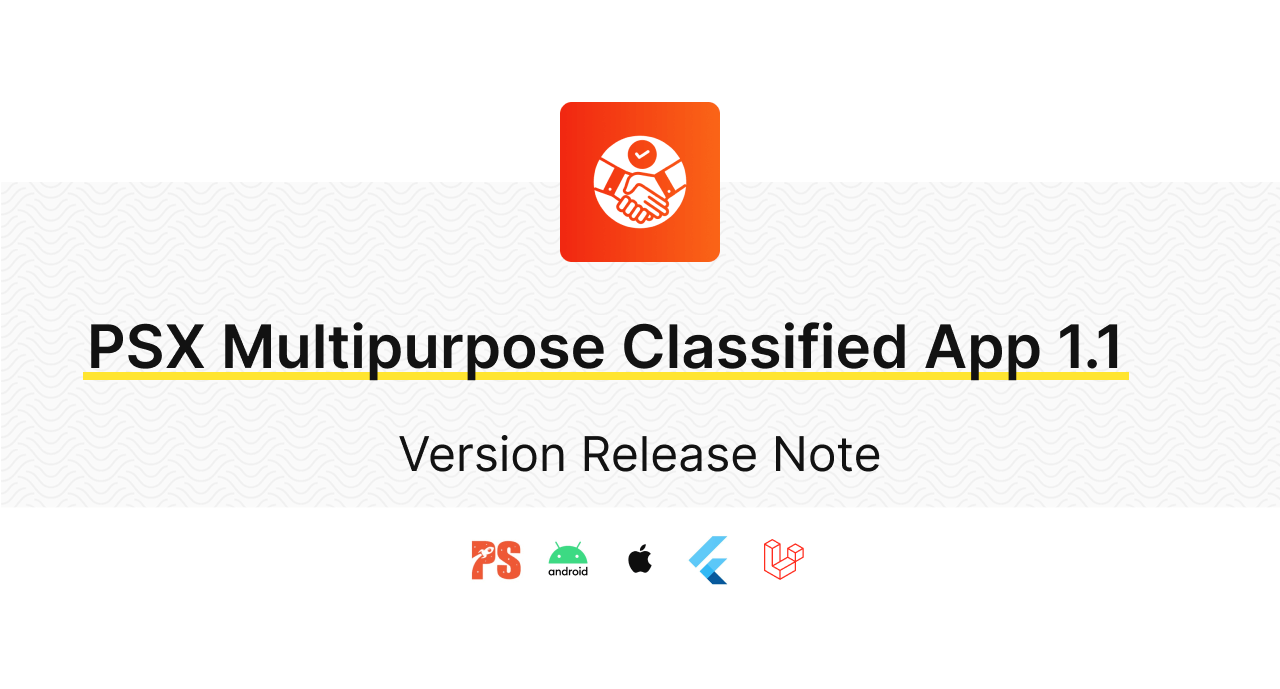Flutter Version Release Note – new login flow update
– android/app/build.gradle
– Flutter SDK version – 3.10.0
Admin Panel Version Release Note
– Admin Panel with Frontend
– new login flow updated
– dynamic link at item create and edit bugs fixed
– Modules/*
– app/*
– config/*
– routes/*
– resources/*
– public/images/assets/*
– public/firebase-messaging-sw.js
– tailwind.config.js
– vite.config.js
– package.json
– README.md
Admin Panel Version Update Guide
Changes Folders and Files – Modules/*
– app/*
– config/*
– routes/*
– resources/*
– public/firebase-messaging-sw.js
– tailwind.config.js
– vite.config.js
– package.json
– README.md
– public/images/assets/*
– public/storage/PSX_MPC/uploads/649c03d088fab_.png
– public/storage/PSX_MPC/uploads/649c03d160d44_.ico
– public/storage/PSX_MPC/uploads/649c03d196fc3_.jpg
– public/storage/PSX_MPC/thumbnail/649c03d088fab_.png
– public/storage/PSX_MPC/thumbnail/649c03d160d44_.ico
– public/storage/PSX_MPC/thumbnail/649c03d196fc3_.jpg
– public/storage/PSX_MPC/thumbnail2x/649c03d088fab_.png
– public/storage/PSX_MPC/thumbnail2x/649c03d160d44_.ico
– public/storage/PSX_MPC/thumbnail2x/649c03d196fc3_.jpg
– public/storage/PSX_MPC/thumbnail3x/649c03d088fab_.png
– public/storage/PSX_MPC/thumbnail3x/649c03d160d44_.ico
– public/storage/PSX_MPC/thumbnail3x/649c03d196fc3_.jpg
How to Admin Panel Version Update?
1. Download the updated files from Codecanyon and unzip them on your local machine.
2. Download the existing folders (running project) from your hosting.
3. Delete the existing local files that correspond to above changed folders and files.
(expect package.json and public/* )
4. Copy the new files from the updated version (expect package.json ) to your local machine in the corresponding locations where files were deleted in step 3.
5. Remove package-lock.json at your local machine folder.
6. Add the following statements at your package.json in your local . You can compare with our package.json from Codecanyon folder.
Copy to Clipboard
Syntax Highlighter
7. Run the command npm install .
8. Build the updated version using this commands such as npm run build (make sure whether .env file existed in your local before build)
9. Then, delete package-lock.json from your hosting.
10. Delete the changes folders and files from your hosting. (expect public/firebase-messaging-sw.js and public/storage/*)
11. Upload package-lock.json from your local machine.
12. Upload the changes folders and files from your local machine.
13. Delete public/build folder from your hosting.
14. Upload the public/build folder from your local machine.
15. Open Your server phpmyadmin and run the following queries manually.
Copy to Clipboard
Syntax Highlighter
16. Run your project in browser.
17. Login to your site and run in browser as projecturl/update.
18. Do database migration by clicking ‘Install Updates’. (Here, some language strings will be missing because you need to do string migration at next step).
19. Do admin panel language strings migration by importing admin_panel_language_v_1_1.zip which included from codecanyon updated files and click ‘Next Step’.
20. Do frontend language strings migration by importing frontend_language_v_1_1.zip which included from codecanyon updated files and click ‘Next Step’.
21. Do mobile language strings migration by importing mobile_language_v_1_1.zip which included from codecanyon updated files and click ‘Next Step’.
22. Import your current project.zip file which is exported from PSX Builder.
23. Finally, you can exit from update process and you will directly reach to ‘Table’ page of admin panel.
24. Import project.zip again.
That’s it! Following these steps should ensure a successful update process.
Admin Panel Additional Changes (11 July)
– Frontend Language Strings issue fixed
– Modules/Core/Constants/Constants.php
Admin Panel Additional Version Update Guides
Changes File – Modules/Core/Constants/Constants.php
How to Admin Panel Additional Version Update?
Download the updated files from Codecanyon and unzip them on your local machine.
Replace the changes file at your source code in your hosting.
That’s all. There is only one file changes and you need to do above 2 steps to update additional version.